Just a quick note: This page does contain affiliate links. You can read my disclaimer here.
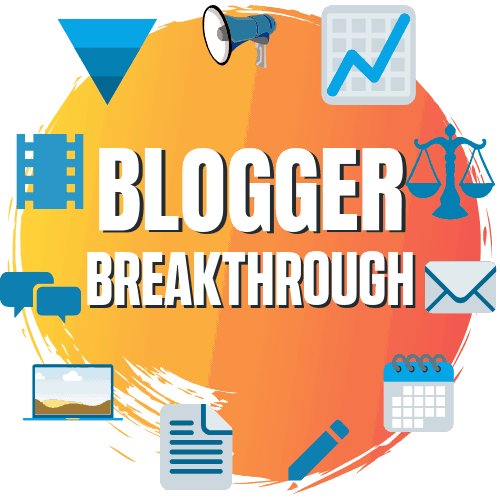
Woohoo!
So excited that you’re ready to create an online quiz for your biz!
Here’s how to redeem your 25% Interact discount!
Step 1: Create an Account With Interact
To start off, you’ll want to create an account with Interact.
Interact is my FAVORITE quiz builder out there, so you’re in good hands.
The support and customer service are top-notch.
Click on the button below to get started (it will open in a new tab).
There are just a few fields to fill out before your account is created.
You’ll be redirected to a landing page that looks like this.
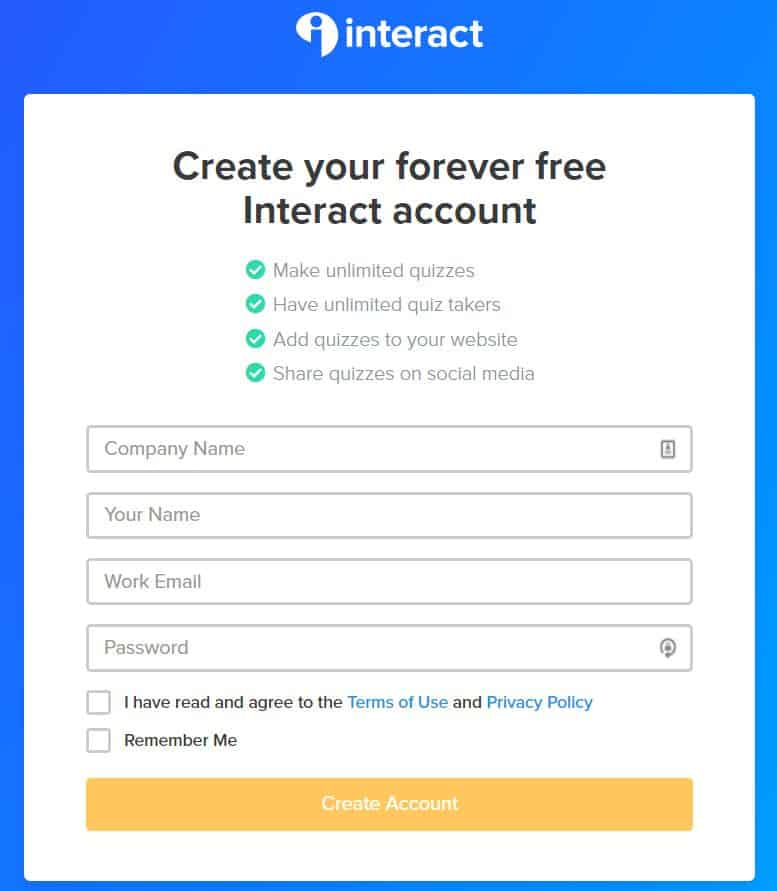
Now, I’ll note that all Interact accounts will start off as FREE.
That’s completely normal!
They do this so you can build your quiz without having to pay upfront. Isn’t that nice?
After you create your account, you’ll be ready for Step 2.
Step 2: Upgrade Your Account
You won’t be able to collect emails without upgrading your account.
That’s the main limitation of the FREE account.
So, now you want to click the profile button at the top right and click to upgrade your account (either spot depicted with an arrow).
It should look like this.
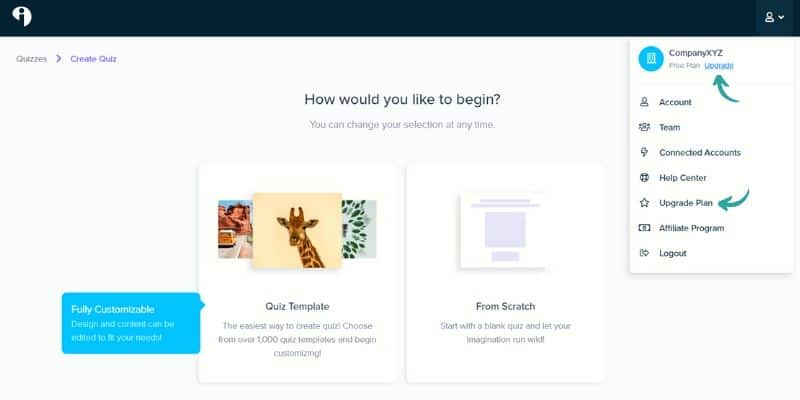
After doing that, you’re ready for Step 3.
This is when you get to decide on a payment plan.
Step 3: Choose Your Desired Payment Plan
There are a few different payment plans:
- Lite
- Growth
- Pro
ConvertKit, ActiveCampaign, and Mailerlite are included as integrations on the Lite plan, which is limited to 60,000 email subscribers per year.
Most online business owners will be perfectly sufficient with the Lite plan.
You only need the Growth plan if you plan on collecting more than 120,000 subscribers per year and want additional features such as personalized branding, advanced analytics, and conversion tracking.
The Pro plan will be unnecessary unless you need unlimited subscribers yearly and are an agency.
And, just a note that you aren’t able to connect multiple accounts from the same email provider to one Interact account, so you will need different Interact accounts if you use the same email provider on both sites.
You can, for example, connect a ConvertKit account and a Mailerlite account to the same Interact account.
The payment plans will pop up after you click to upgrade your account.
It should look like this.
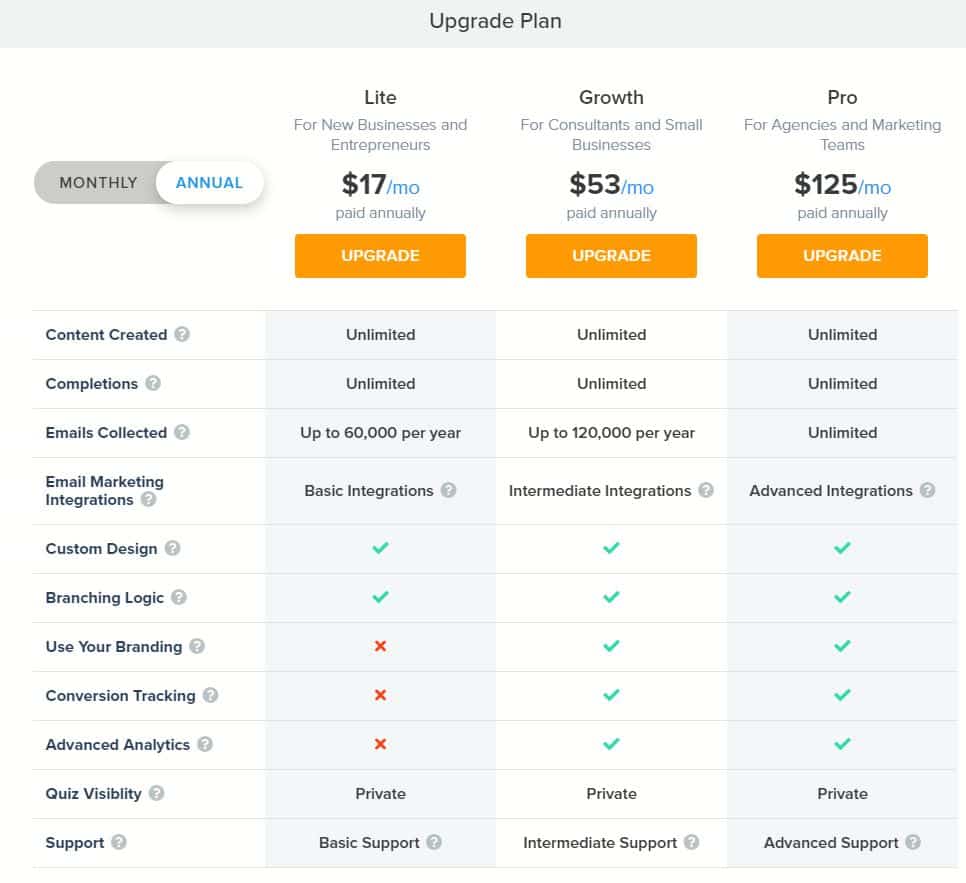
Note that the pricing will change if you do monthly over annual.
Once you decide on the right kind of account for your needs, click on the upgrade button and you’re ready for Step 4.
Step 4: Fill Out Your Payment Information
After clicking to upgrade from the last stage, you should see a bunch of fields to fill in your payment information.
Note that you won’t be billed for the first 14 days as they provide you with a FREE trial.
Isn’t that nice?
Your screen should now look like this (before filling out the payment information).
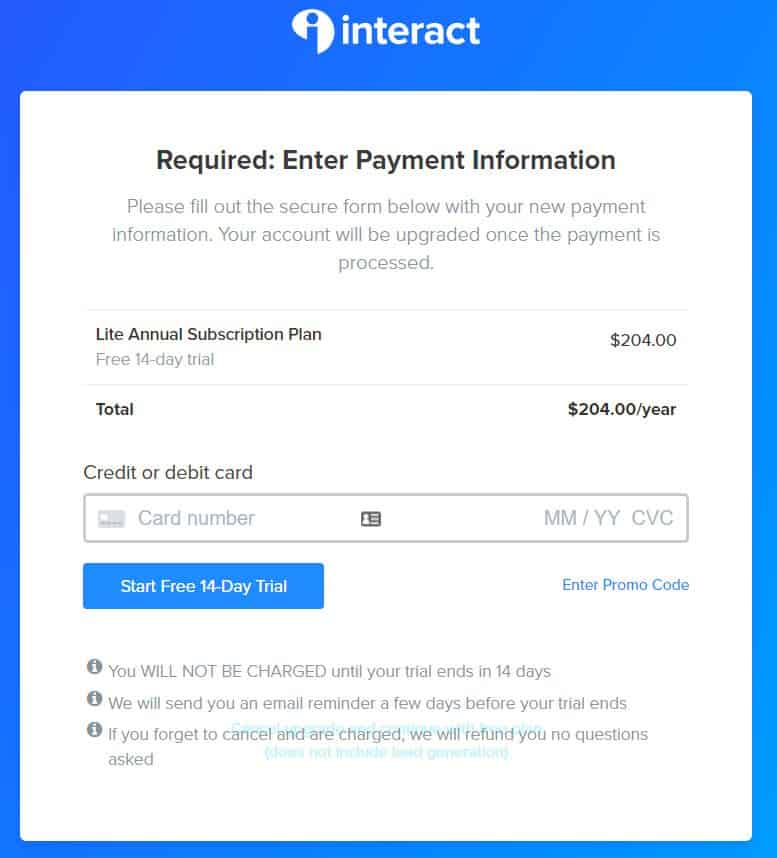
This is the current annual cost for the Lite plan (as of Feb. 2020). If you choose a different plan, the cost will be different.
Just make sure that the plan at the top matches the plan you wanted to upgrade to.
BEFORE YOU START YOUR FREE TRIAL, make sure you enter the promo code, which is Step 5.
Step 5: Enter Promo Code
Before you start your free trial, you’ll want to enter your promo code.
When you click on “enter promo code,” the screen should look like this.
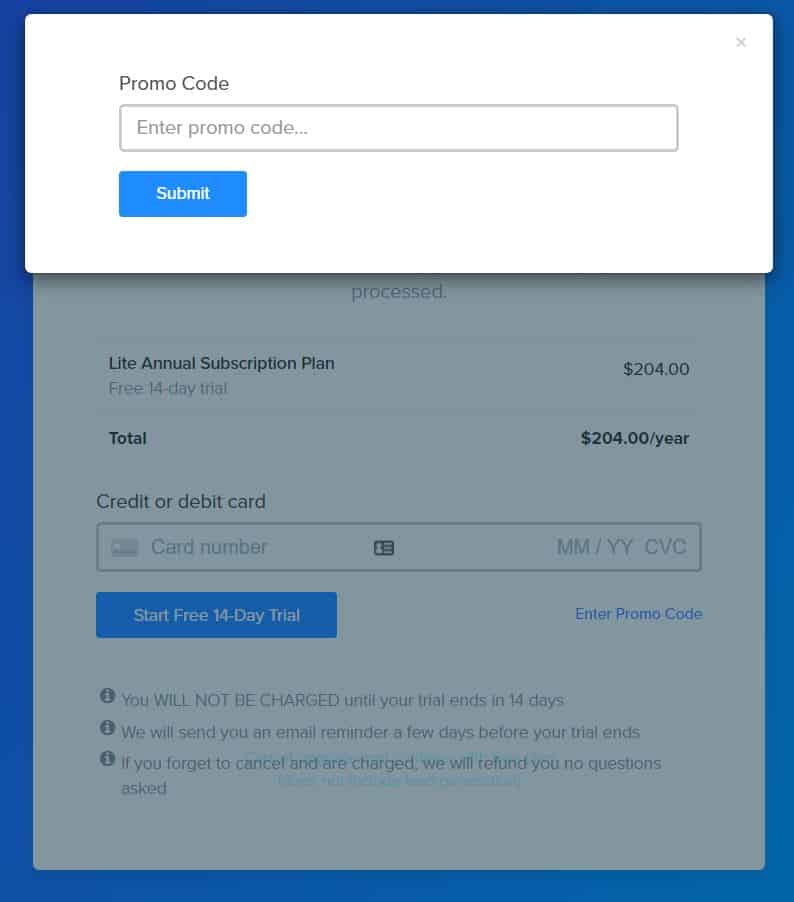
To redeem your 25% discount as a part of The Blogger Breakthrough Summit, enter the code below.
When doing so, make sure to copy it exactly. It may not work if the capitalization is different.
The 25% off promo code is displayed below.
Just enter that code in and you should see the discount applied.
If you don’t see the discount applied, make sure you’ve copied the code correctly.
The code will routinely expire, so there’s a chance I haven’t updated this page appropriately. Please contact me to get the updated code after you’ve ruled out human error.
Step 6: Start Your FREE Trial
After you’ve entered the promo code and verify that the discount has been applied, you’re good to go!
Make sure your payment information is accurate and then click to start your trial.
You should now find yourself inside the Interact dashboard and you can create a new quiz from scratch or with a template.
Any questions? Did you get lost?
Feel free to contact me and I’ll help you create your first lead-generating quiz.
To your quiz-building success!

