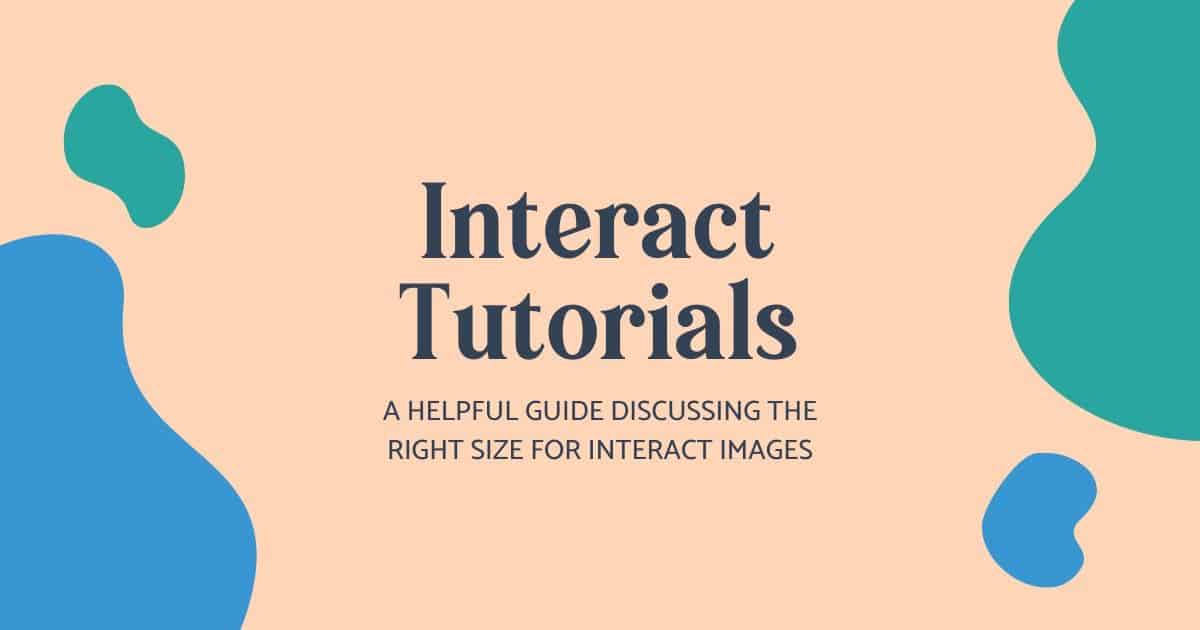
If you’re reading this, then you should already have an Interact account set up and be ready to add images to your online quiz.
If the above statement does NOT describe you, then I highly recommend setting up a FREE Interact account now to follow along.
In this helpful short tutorial, we’ll discuss Interact image sizes and specifications so that you can set up your quiz properly.
The quiz cover image and quiz question image dimensions are 900 by 400 px, the quiz image answer dimensions are 300 by 250 px, and the quiz featured result image dimensions are 700 by 400 px. JPEG is the preferred file format for these images.
Want some real examples to go along with that technical answer?
In this tutorial, we’ll cover the image sizes for the:
- Quiz Cover Image
- Quiz Question Image
- Quiz Answer Image
- Quiz Result Featured Image
Well also discuss the preferred file type for your images, as well as how long the text surrounding some of those image types should be.
Let’s get started!
Interact Image Sizes Broken Down by Image Type
The different image types you’ll come across in an Interact quiz are:
- Quiz Cover Image
- Quiz Question Image
- Quiz Answer Image
- Quiz Result Featured Image
Let’s break these sizes down a little further.
1. Interact Quiz Cover Image Size
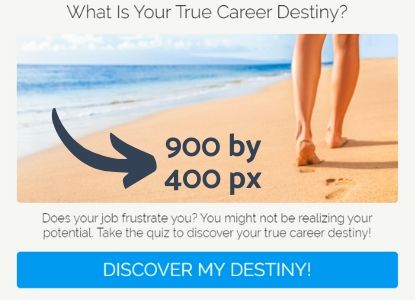
The quiz cover image is what displays on the cover page of the quiz, or what shows up before any questions.
Now, while you can have quiz takers skip directly to the questions, it’s helpful to show the cover image before to confirm that the quiz taker is interested in taking the quiz before beginning.
The ideal size for a quiz cover image in Interact is 900 x 400 px.
2. Interact Quiz Question Image Size
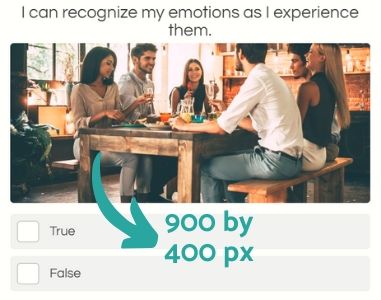
The quiz question image is the image that displays below the quiz question.
It’s optional to include (and isn’t recommended if you’re also using quiz image answers). But, it can help set the tone for the question and engage the quiz taker.
The ideal size for a quiz question image is 900 x 400 px.
3. Interact Quiz Answer Image Size

The quiz answer image is the image that represents an answer choice.
It can come with a text explanation (or not, but it’s recommended) and is completely optional to use. The quiz answer image and the quiz question image should not be used for the same question.
Also, note that the size of the quiz answer image does NOT change or adapt with a different number of answer choices. It is one set size.
The ideal size for a quiz answer image is 300 x 250 px.
4. Interact Quiz Result Featured Image Size
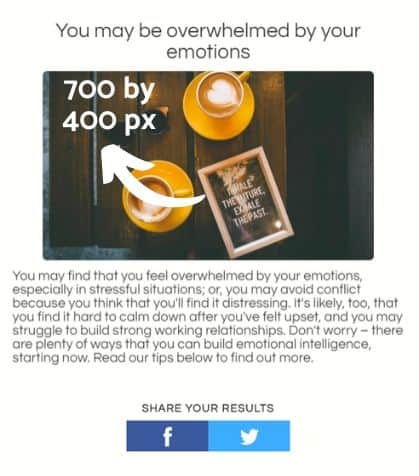
The quiz result featured image is what displays on the results page below the result name after the quiz has been completed.
While you do not need to include an image for the result, it’s recommended because an image that represents the result can help encourage a quiz taker to share their results.
Also, note that this image size is DIFFERENT from the other images, so please size accordingly.
The ideal size for a quiz result featured image is 700 x 400 px.
Other Helpful Specifications
Since you’re putting your quiz together in Interact, I wanted to mention a couple of additional specifications.
- Quiz Title: This should be 80 characters or less
- Quiz Description: This should be 175 characters or less
- Preferred Image File Type: JPEG, but PNG is also allowed
I’ll also note that you can even add GIFs to your quiz as a fun interactive element just like Buzzfeed does.
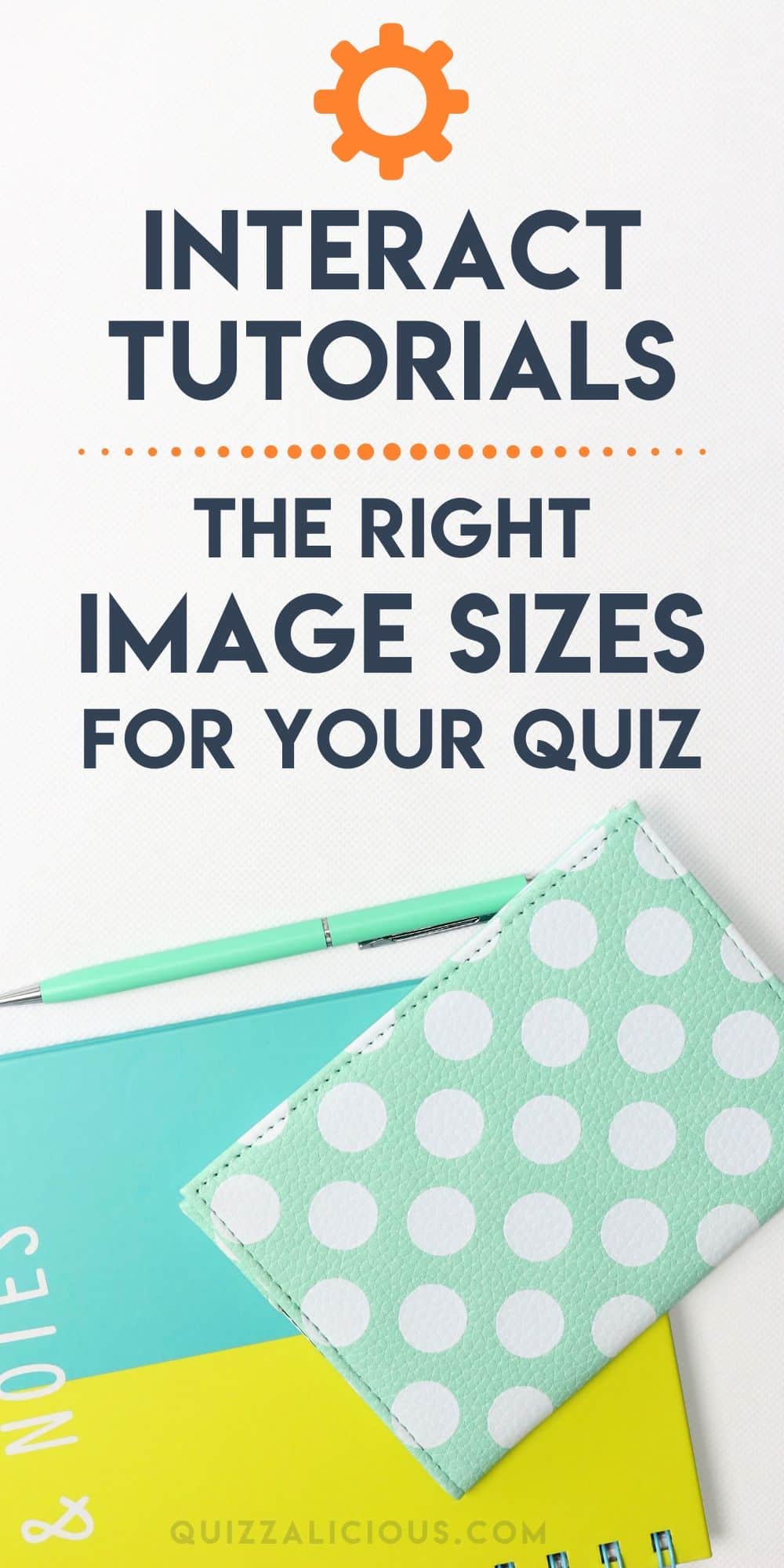
Conclusion
In this article, we discussed Interact image sizes and their specifications.
We covered image sizes for the:
- Quiz Cover Image
- Quiz Question Image
- Quiz Answer Image
- Quiz Result Featured Image
We also discussed other important specifications, which you can read about directly above this section.
In case you need a quick recap on the sizes, themselves…
The quiz cover image and quiz question image dimensions are 900 by 400 px, the quiz image answer dimensions are 300 by 250 px, and the quiz featured result image dimensions are 700 by 400 px. JPEG is the preferred file format for these images.
Do you have any questions about Interact image sizes that we can answer?
Let us know in the comments below 🙂
To your quiz-building success!



